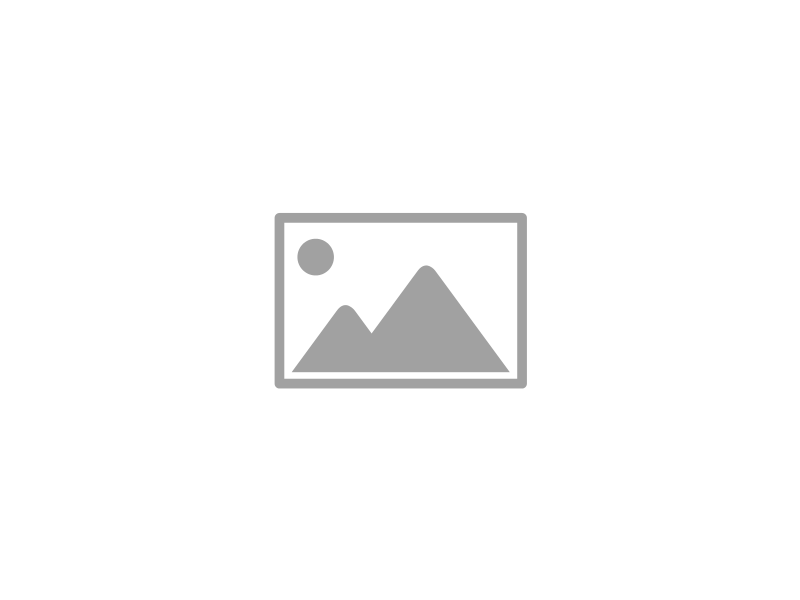We all know how annoying email can be at times. Your inbox is constantly being filled with new messages, and before you know it, you have no idea what you've responded to or what needs to be responded to. To make matters worse, the average office worker spends roughly two hours staring at their email inbox and responding to messages. Not only is this counterproductive, but is also a massive time-wasting practice.
We all know how annoying email can be at times. Your inbox is constantly being filled with new messages, and before you know it, you have no idea what you've responded to or what needs to be responded to. To make matters worse, the average office worker spends roughly two hours staring at their email inbox and responding to messages. Not only is this counterproductive, but is also a massive time-wasting practice.
Unfortunately, email is here to stay and we need to utilize it to keep our businesses afloat. However, checking your email doesn't need to be as complicated as you make it. There are all sorts of ways that you can streamline the way you respond to your emails, and Infradapt is here to help you with our best practices.
Canned Responses
Often times, we'll find ourselves sending the same email over and over again. Someone will want your address, or your phone number, or a way to contact the CEO of your company. A great way to streamline responding to these emails is to craft some premade "packaged" responses. These are kind of like mass produced responses, but they will save you time when you need to respond to multiple emails as quickly as possible. To enable this feature in Gmail:
- Click the gear-shaped Settings drop down bar.
- Click Settings.
- Open the "Labs" page from the top tabs (second over from the right).
- Scroll down and click "Enable" under Canned Responses.
- Click Compose to open a new email. Click on the arrow in the bottom-right corner and click on Canned Responses. You can then either create a new canned response or select a previously used message.
In order to use canned responses in Microsoft Outlook, follow these steps:
- Open Microsoft Outlook and create a new Mail Message.
- Type your canned response into the body section.
- Highlight the response, then click the Insert tab.
- Click on Quick Parts.
- Choose Save Selection, which will save the selection to the Quick Part Gallery.
- Enter a name for the canned response. Save it, then delete the email.
- In order to access your canned messages, click Quick Parts and choose the desired message.
Prioritize Your Emails
Have you ever had to email someone in the same room as you? What was the purpose in doing that? Sometimes you can accomplish the same thing by simply sending them an IM, or a text message. Emails can often get misplaced or deleted on accident due to the nature of the inbox feature, which makes other mediums much more reliable. Even a phone call will work better than an email, and it will help decrease your inbox clutter tremendously. Reserve emails for matters of low-priority, and use other methods of communication for higher priority matters.
Use Keyboard Shortcuts
Microsoft Word isn't the only place you can use keyboard shortcuts to streamline your work speed. You can use the following shortcuts in Gmail to give yourself a much-needed speed boost:
- CTRL+Enter : sends a message.
- CTRL+. : moves to the next window.
- CTRL+Shift+C : adds carbon copy (Cc) recipients.
- CTRL+Shift+B : adds blind carbon copy (Bcc) recipients.
Some of Microsoft Outlook's shortcuts are the following:
- CTRL+S: Sends a message.
- Down Arrow: Move to next message.
- CTRL+N: Create a new message.
Play the Email Game
Does going through old email messages bore you? Try the Email Game, a Google chrome add on that syncs with your Gmail account. One email will appear at a time, and your job is to figure out what you want to do with it as fast as you can. The game awards you with points, and your goal is to clean up your inbox as fast as possible.
Establish a Routine
Sometimes the best way to do something is to assign yourself a rigorous, demanding schedule. The more strict you make it on yourself, the harder you'll try to accomplish everything you need to get done. Additionally, once you get into the habit, it will be like second nature for you, and you'll never have to worry about your email so long as that routine isn't broken.
Are you having trouble keeping your email organized? A big part of that might be spam. Infradapt can set you up with our spam blocking solution so you can concentrate on your emails that actually matter. Contact Infradapt today at 800.394.2301 and we'll help you keep your inbox as organized as can be.