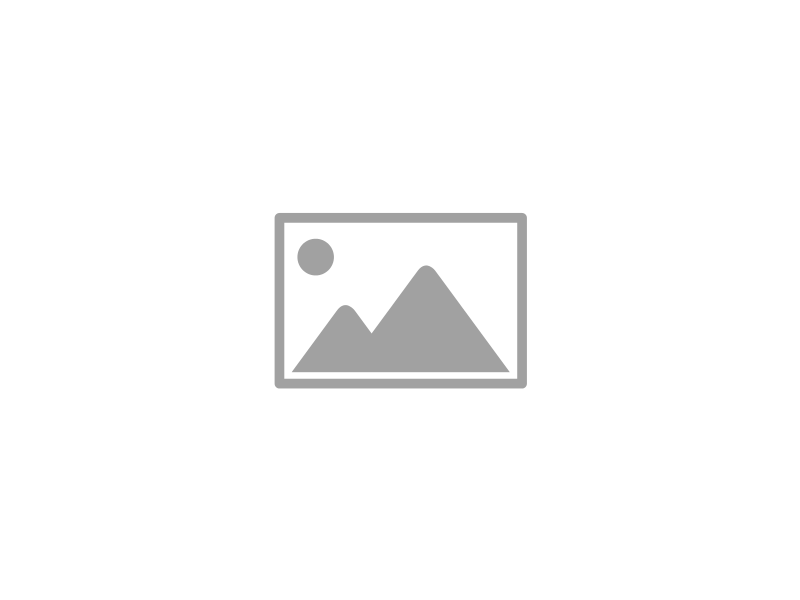The 1990s were dominated by all sorts of great technology: VHS, floppy disks, and grossly oversized computer hardware. Learning new technology shortcuts was once all the rage, but when looked at now, these tech tips are rendered obsolete. However, that doesn’t stop them from hitting us right in the nostalgia. Here are some of our favorite tech tips from the 1990s.
The 1990s were dominated by all sorts of great technology: VHS, floppy disks, and grossly oversized computer hardware. Learning new technology shortcuts was once all the rage, but when looked at now, these tech tips are rendered obsolete. However, that doesn’t stop them from hitting us right in the nostalgia. Here are some of our favorite tech tips from the 1990s.
Infradapt Blog
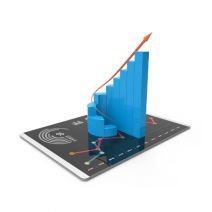 Not that long ago, the trading floor of the New York Stock Exchange was filled with business-tie clad gladiators, climbing over each other in what looked like a capitalism-induced mosh pit. The Open Outcry pit had its language, its own weather, its own smell. Nowadays, these pits are more subdued. They still are populated with people, and some are gesturing to buy and sell, but most of the transactions are done digitally. It is this role where the computer has changed the way financial markets work; from the ground up.
Not that long ago, the trading floor of the New York Stock Exchange was filled with business-tie clad gladiators, climbing over each other in what looked like a capitalism-induced mosh pit. The Open Outcry pit had its language, its own weather, its own smell. Nowadays, these pits are more subdued. They still are populated with people, and some are gesturing to buy and sell, but most of the transactions are done digitally. It is this role where the computer has changed the way financial markets work; from the ground up.
 You understand that the Recycle Bin is the place where deleted files go, and you know that emptying the Recycle Bin is how you dispose of files that you no longer need. What you might not know is that emptying your Recycle Bin does not guarantee that your files are gone at all, and that they’re probably still available on your PC.
You understand that the Recycle Bin is the place where deleted files go, and you know that emptying the Recycle Bin is how you dispose of files that you no longer need. What you might not know is that emptying your Recycle Bin does not guarantee that your files are gone at all, and that they’re probably still available on your PC.
 Social media, as wonderful a tool for connecting and communicating as it is, does have its dangers. Fortunately, these risks may be mitigated through careful deliberation and pragmatic posting habits, but only if you know what they are. What follows are some easy habits to encourage a heightened state of security both digitally and in the physical world.
Social media, as wonderful a tool for connecting and communicating as it is, does have its dangers. Fortunately, these risks may be mitigated through careful deliberation and pragmatic posting habits, but only if you know what they are. What follows are some easy habits to encourage a heightened state of security both digitally and in the physical world.
- Share with Caution: There are some pieces of information that really have no business on a social network, as they could be used to the benefit of identity thieves. One really obvious example is the unique-to-the-individual Social Security Number, but it isn’t totally wise to share your home address or phone number, either. Birthday information and other personal details should only be shared if the site offers private profiles - but even then, think twice and be sure to triple-check your privacy settings frequently, and only add those who you know personally. If all a thief needs to verify that they are you is your date of birth or your dog’s name, you might be opening yourself up.
A side note: Even if you trust your privacy settings and your list of contacts, never post your address and/or a post sharing your agenda until after the fact. Announcing that your home will be empty on social media for a given amount of time is inviting criminal activity into your residence.
- Limit Employment Details Online: Sites like LinkedIn, while phenomenally helpful with professional networking, can also provide identity thieves with a blueprint of your life thus far to exploit. Unless actively seeking employment for a time, leave just enough to entice those who view your profile to contact you directly to seek more information. Take advantage of privacy settings on those sites as well.
- Do an Online Audit: The online world is vast. Your information could be in more places than you think. Friends and contacts of yours could post information about your real-time whereabouts that others could exploit, or your information could exist outside of the real-time social media sphere, in cached browsers and the like. Do a quick search for yourself online and remove anything you can. Google Street View will reveal details about your life that can easily implicate your financial situation, a quick request through their “Report a Problem” feature will solve that with a blurred image, rather than your home and belongings.
- Continue with a Social Audit: How well do you know all of your personal social media contacts? Would you welcome them into your home? Share intimate details about your life with them? Call them friends? If any of the corresponding answers are negative, these people probably don’t need access to your full account and information. Limit access to your info (with certain exceptions, if you must) or ideally remove people from your social media sphere.
Social media can be both a fun personal venture as well as a valuable professional networking resource, but like any other tool, it must be handled with care. For more information, tips, and best practices to apply to your social media habits, read more of our posts or call Infradapt at 800.394.2301.
 Wireless technology is a staple in the office, but it’s making leaps and bounds in the medical industry, too. With innovations like wireless sensors, pumps, and other Internet of Things devices that can communicate with each other, medical care can be provided in unprecedented ways. But what would you say if we told you that wireless technology can give the blind back their sight?
Wireless technology is a staple in the office, but it’s making leaps and bounds in the medical industry, too. With innovations like wireless sensors, pumps, and other Internet of Things devices that can communicate with each other, medical care can be provided in unprecedented ways. But what would you say if we told you that wireless technology can give the blind back their sight?