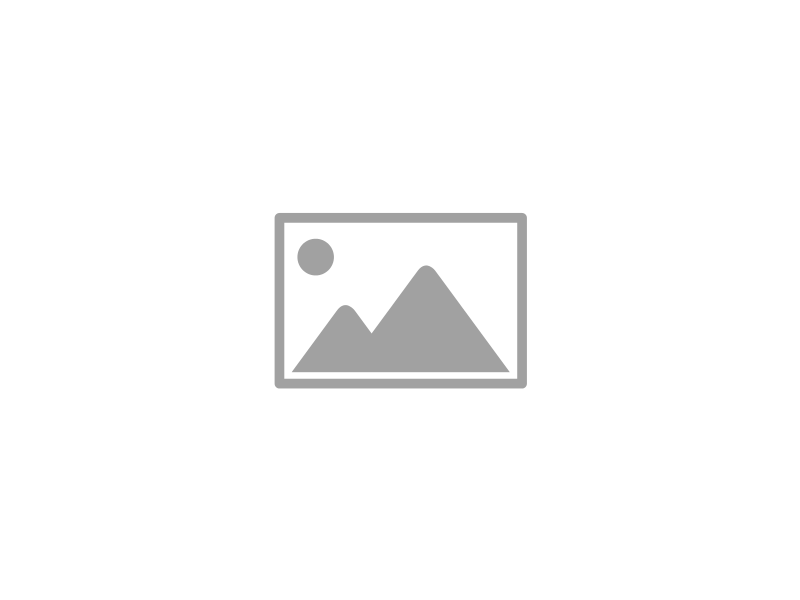We don’t need to explain how dangerous the Internet is. Behind a veil of deception is a horde of malicious entities that are practically begging you to make a mistake and allow them access to your infrastructure. If there’s one thing you should be sure of, it’s that a single mistake is all it takes to allow dangerous entities into your organization, like ransomware, viruses, malware, or even spyware.
We don’t need to explain how dangerous the Internet is. Behind a veil of deception is a horde of malicious entities that are practically begging you to make a mistake and allow them access to your infrastructure. If there’s one thing you should be sure of, it’s that a single mistake is all it takes to allow dangerous entities into your organization, like ransomware, viruses, malware, or even spyware.
It’s more important than ever to protect your business from the rising number of threats that are found on the Internet. Here are four ways you can maximize your business’s security measures and avoid running into the average threat in the first place.
Use Two-Factor Authentication Whenever Possible
When it comes to keeping hackers out of your system, it’s imperative that you integrate two-factor authentication whenever and wherever you possibly can. By adding extra security credentials, you make it harder than ever for a hacker to access your accounts. You can set up two-factor authentication to send you an additional security credential to an alternate email address, a phone call, or even a SMS message directly to your smartphone. Even if they have your login credentials, they can’t log in without this extra precaution, which often requires them to be in physical possession of something you own. This makes any remote hacking instance practically obsolete.
Monitor Your Account and Network Access Logs
How often have you logged into an account and felt like something was out of place? If something seems suspicious, it’s always a good idea to check out your organization's network access logs. This will allow you to see who has been accessing your network, and from where. Access logs are necessary if you want to track the access of sensitive information, especially if it’s hosted online. Also, most online accounts provide the ability to see where your last logins took place. For example, Google lets its users view their latest logins, as well as the geographical location of the device used, and more.
Update Your Systems Promptly
Another fantastic way to avoid hacks in the first place is to make sure that the latest patches and security updates are applied to your business’s network infrastructure components, as well as any software used on a regular basis. This means consistent monitoring and maintenance of your entire IT infrastructure, and actively looking for flaws that might be exploited in order to gain the upper hand on your security measures. By continuously maintaining your technology to ensure it’s always functioning at optimal efficiency, you can be sure that potential threats will find it vastly more difficult and time-consuming to access your network, and many would-be hackers may find it not worth the trouble.
Back to the Basics: Antivirus, Firewall, and Spam Protection
By now, we’re sure you’ve been advised to integrate antivirus and firewalls to keep threats from running rampant within your business’s network. Firewalls are considered the first lines of defense against opposing threats, and antivirus solutions help to clean up any stray threats that have accessed your network. Spam protection for your email solution is also a necessary investment which keeps dangerous messages from reaching your inbox. All of these solutions are required to some degree, but your business will be safest by relying on an enterprise-level solution that’s designed to provide comprehensive protection against all types of threats.
Infradapt can help your organization down the path of enhancing your IT security by providing several great security solutions designed to mitigate the probability of network breaches. Give us a call at 800.394.2301 and ask us how we can help secure your network today.