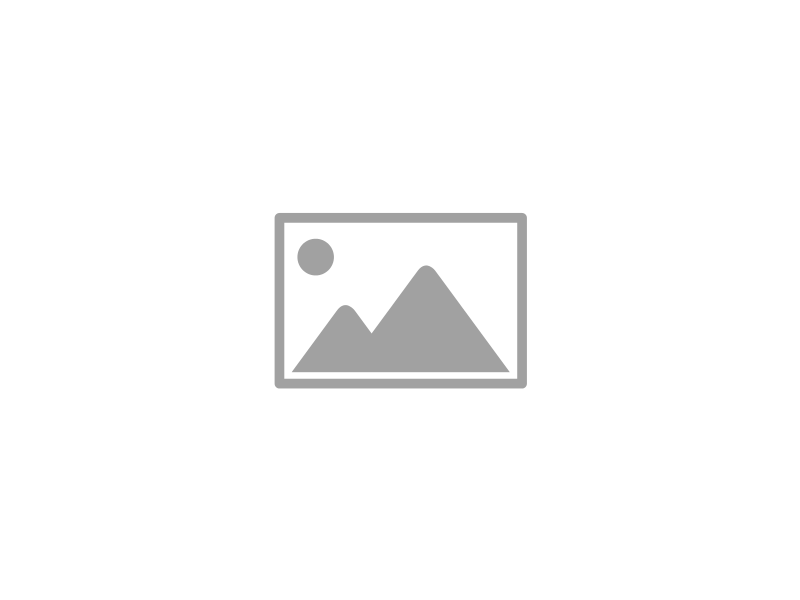When it comes to owning anything expensive, it's important to practice proper maintenance. One of the most basic things you can do to take better care of your computer is to periodically examine the software on your computer. Although software maintenance can be challenging at times, it can be incredibly rewarding.
When it comes to owning anything expensive, it's important to practice proper maintenance. One of the most basic things you can do to take better care of your computer is to periodically examine the software on your computer. Although software maintenance can be challenging at times, it can be incredibly rewarding.
It doesn't have to be challenging, though. Infradapt offers tech support for all of your IT needs. We've put together a small checklist of simple software maintenance processes you can practice.
Scouring Your Computer
One of the best ways you can take care of your computer is to scan for viruses and spyware on a regular basis. Over time, a computer might attract viruses or adware, and in particularly bad cases, malware and spyware. A good antivirus software will keep your computer protected, and you'll be able to scan your computer for any nasty software whenever you want. It's recommended you do it every few weeks, or more, and you can never be too careful when it comes to these dangerous online threats.
Infradapt can set you up with our enterprise solution antivirus, a program that will run in the background and keep your computer safe while it is turned on. It won't bother you with ads or downloads, and you'll be able to work in peace without being harassed by these annoyances.
Uninstalling Unused Programs
With proper maintenance, you may be fortunate enough for your computer to run for several years. You might even acquire programs that you've used once and never touched again. Eventually, most of the programs will be foreign to you, and you'll need to remove them from your computer if you want to keep productivity flowing at the maximum level. Each of these programs that you no longer have need of takes up significant amounts of memory and processing time.
In order to uninstall programs on Windows, follow these steps:
- Click the Start Button to access the Control Panel. In Windows 8, you'll need to type "Control Panel" into the Start menu's search bar.
- Click on Programs or Programs and features.
- Click Uninstall on the programs you want to remove from your computer.
- Follow the instructions given by the program or application.
From the Programs folder, you'll be able to see how big certain files are and determine whether or not you want to keep them or not. By eliminating programs, you'll notice a significant increase in your computer's performance. If you need help figuring out how to uninstall your programs, or are unsure if uninstalling a program will affect your computer, you can contact Infradapt and consult our IT experts.
Update Your Programs and Operating System
You might have gotten rid of any programs you don't use, but how up-to-date are the programs you do use? Your computer was so slow before that you dreaded the idea of updating any of your programs. However, now that all of the programs you don't use anymore are gone, you have a ton of room to upgrade and expand any useful programs you frequently use. Click the About menu item, or go to the manufacturer's website, and download the latest version of your programs. Newer versions should have much better security, and common bugs will likely be fixed. A Windows user will be able to scan their system using the Windows Update site.
Finally, the best thing you can do for your computer is to upgrade your operating system. Every time you alter a program on your computer, your operating system slightly changes, and malicious software or viruses can weasel their way into your computer. After prolonged use, your computer will need professional maintenance. You can rest assured knowing Infradapt will back you up in the event that your computer acts up. Our IT professionals will be able to perform advanced system maintenance in the worst case scenario. We offer data backup and recovery services, and we can even help you update your operating system!
The benefits of performing regular maintenance on your computer far outweigh the costs, especially when all of your company's data is at risk. Another solution for limiting programs installed on your computer is desktop virtualization, something that Infradapt can also help you with! Instead of working on each individual PC, maintenance can be done all at once, and remotely via our IT services. Do the right thing and contact Infradapt, and take care of your computer. If you take care of your PC, it will take care of you and your company!