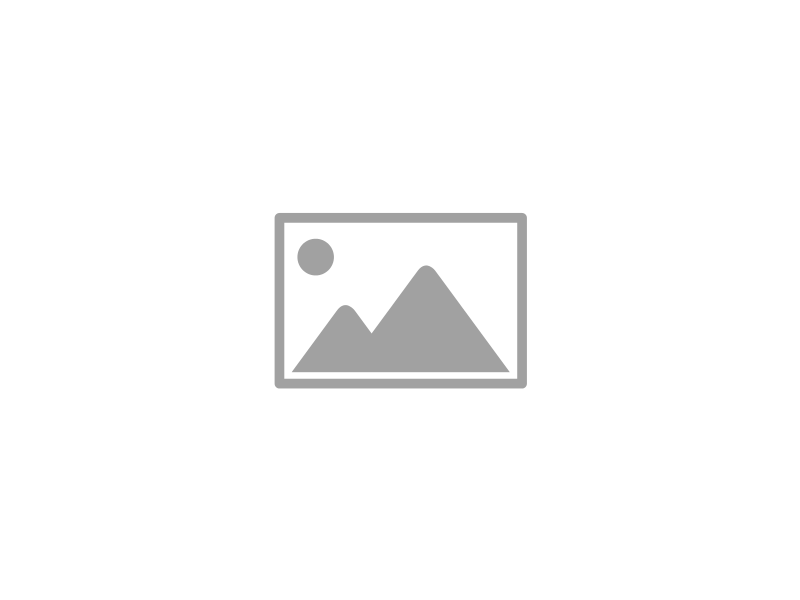Your network’s firewall plays a vital role in protecting your business’s mission-critical assets from external threats. As one of the most basic PC security layers, it would be silly to function without one. Granted, having a firewall and knowing what it protects you from are two different things entirely. To maximize your business’s data security infrastructure, you should pay close attention to how each individual part of your security solution works, including your firewall.
Your network’s firewall plays a vital role in protecting your business’s mission-critical assets from external threats. As one of the most basic PC security layers, it would be silly to function without one. Granted, having a firewall and knowing what it protects you from are two different things entirely. To maximize your business’s data security infrastructure, you should pay close attention to how each individual part of your security solution works, including your firewall.
What a Firewall Does
As the first security entity that threats come up against, the firewall is a prominent part of your network security strategy. It analyzes the data that flows in and out of your network, making sure that threats aren’t sneaking in or out. You can consider it a bouncer for your network, making sure that only safe information passes to and from your network.
As defined by Gartner’s IT glossary:
A firewall is an application or an entire computer (e.g., an Internet gateway server) that controls access to the network and monitors the flow of network traffic. A firewall can screen and keep out unwanted network traffic and ward off outside intrusion into a private network. This is particularly important when a local network connects to the Internet. Firewalls have become critical applications as use of the Internet has increased.
Basically, the best part of your firewall solution is that it keeps the threats out of your network, while still allowing you to use your network without any hassles. Even the average PC user can benefit from a firewall solution. Considering how most computers and devices aren’t nearly as wary about sharing their information as they should be, it’s important that you are using one at all times. This is the precise reason why many businesses choose to integrate separate hardware-based security solutions that are capable of being deployed to your entire IT infrastructure, not just individual workstations and servers.
Why Firewalls Are Necessary
The Internet is an unpredictable place full of threats, like viruses, malware, spyware, phishing attacks, and so much more. If left unchecked, these threats can steal information, render your infrastructure inoperable, lock down your systems for ransom; pretty much anything is game for hackers. This is why you need to keep threats out of your system at all costs, and a firewall is the first big step toward doing so. If your organization handles sensitive data like Social Security numbers, credit card information, and personal records, you need to make sure that your business is extra secure; otherwise, you could run into some trouble by violating HIPAA, PCI, and other compliance regulations.
One of the most important benefits of using a firewall is that it makes your business’s security initiatives proactive rather than reactive, meaning that you can keep potential issues in check, provided they’re found early enough. This helps you limit the damage done by potential security breaches, and helps you better manage damage control. Integrating a firewall is a vital first step, but you should also be aware of a Unified Threat Management solution, which includes antivirus, content filtering, spam blocker, and the ever-important firewall. For more information, contact Infradapt at 800.394.2301.