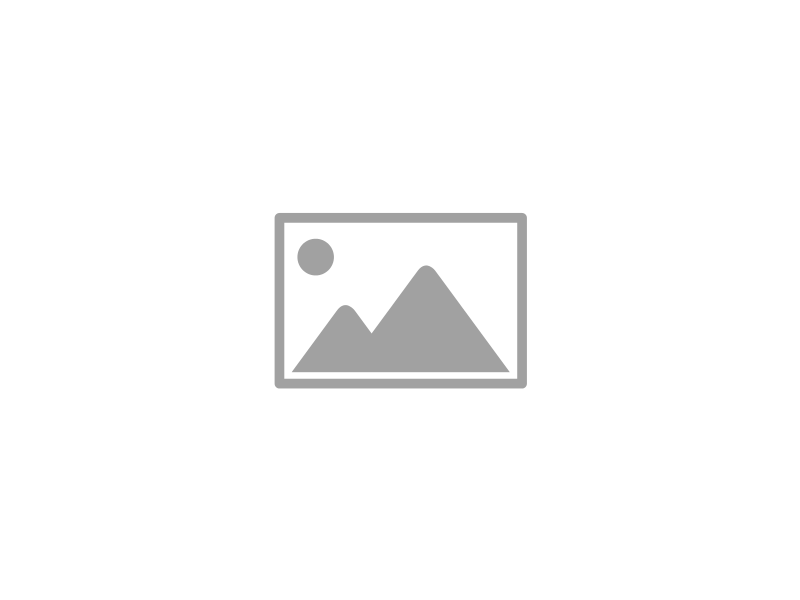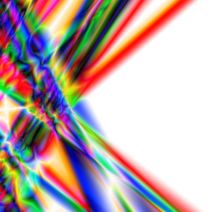 Computer monitors have been getting bigger and brighter for years; improving on picture quality, responsiveness, and energy efficiency. However, working in a dark room in front of a bright screen can lead to eye strain and even headaches. You can avoid these side effects by lowering the brightness on your screen. Furthermore, lowering your screen’s brightness can save you precious battery life on your laptop, so it’s worth keeping these tips in mind for that fact alone.
Computer monitors have been getting bigger and brighter for years; improving on picture quality, responsiveness, and energy efficiency. However, working in a dark room in front of a bright screen can lead to eye strain and even headaches. You can avoid these side effects by lowering the brightness on your screen. Furthermore, lowering your screen’s brightness can save you precious battery life on your laptop, so it’s worth keeping these tips in mind for that fact alone.
Infradapt Blog
 Have you ever been in a situation where you’ve had your computer shut down randomly or lose power, only to lose progress on a file that you’ve been working on for countless hours? If you haven’t recently saved the file, you might panic and assume the worst. How can you prevent this catastrophe from falling upon your business?
Have you ever been in a situation where you’ve had your computer shut down randomly or lose power, only to lose progress on a file that you’ve been working on for countless hours? If you haven’t recently saved the file, you might panic and assume the worst. How can you prevent this catastrophe from falling upon your business?
Microsoft Word, as well as other parts of the Office productivity suite like Excel and PowerPoint, all are capable of performing an auto recovery. By harnessing the power of this aspect of the Microsoft Office productivity suite, you’ll be able to minimize data loss due to unsaved files or sudden power-downs.
How to Enable AutoRecovery in Office
Autorecovery is enabled in Office 2013 by default, but just in case, you should check to make sure that you don’t have to manually turn it on. Go to File > Options > Save, and you’ll see the option to Save AutoRecover information every x minutes. There should be another option directly underneath, which says Keep the last autosaved version if I close without saving. If both of these are checked, you should be all set. Just don’t forget to enter a number for how frequently auto recovery occurs. Click OK to continue.
Depending on how frequently you saved your work, the next few steps will be somewhat different. If you saved the file that you want to recover, you can restore it to what it looked like prior to the sudden power-down. To do so, open the file you’re working on, and go to File > Info. Under Versions, you can see the various versions of the file you were working on. The one labeled (when I closed without saving) should ring a bell. Once you’ve selected it, click Restore in the yellow bar at the top of the page. This will overwrite any previously saved version of your file, but at least you’ll have it back.
If you haven’t saved your file, however, you can still recover it. You just have to follow a slightly different path. Click File > Info > Manage Versions > Recover Unsaved Documents. If you’re working in Excel, select Recover Unsaved Workbooks, and in PowerPoint, you should select Recover Unsaved Presentations. Once you find the file you want to recover, click Open. In the yellow bar, choose Save As, and you’re done.
Other Solutions
Even with built-in autosave features, your business is going to need other data backup and recovery solutions. One of the best ways you can improve the way you approach disaster recovery is by implementing an enterprise-level backup and disaster recovery (BDR) device. By taking backups as often as every 15 minutes, and rapidly deploying backups as needed, the BDR can keep your business’s data as recent and up-to-date as possible, ensuring minimal data loss in the face of disaster. A BDR can also temporarily take the place of your server, which makes it a great way to deal with costly and frustrating downtime.
For more information about Microsoft Office or BDR, give Infradapt a call at 800.394.2301.
 Your business is no-doubt reliant on your email solution as a critical communications component. Without it, your organization’s operations could be significantly hampered, forcing you to improvise in order to reach out to internal and external parties. As an important part of any business’s communications, it’s crucial that your email solution is as efficient as possible, but managing an email server can be challenging for the average business owner.
Your business is no-doubt reliant on your email solution as a critical communications component. Without it, your organization’s operations could be significantly hampered, forcing you to improvise in order to reach out to internal and external parties. As an important part of any business’s communications, it’s crucial that your email solution is as efficient as possible, but managing an email server can be challenging for the average business owner.
Email server hosting is an issue that outsourced IT companies like Infradapt help businesses resolve. Doing so allows your business to reap the many benefits of outsourced IT solutions, one of which frees your business from the burden of managing its own technology, and the immense costs associated with doing so.
What is Hosted Email?
Email hosting is a service that helps businesses save money and time by outsourcing the upkeep and management of the organization’s email server to a third party. Your email server would be hosted in a secure, off-site data center that is maintained by a managed service provider, like the professional technicians at Infradapt. The most valuable aspect of a hosted email solution is that it’s tailored to your business’s specific needs. It’s not an “out of the box” solution that’s designed to work for all businesses; rather, we take the time to help it work specifically for your business.
The Benefits
Your business has the power to gain a significant advantage over your competition by outsourcing your email hosting to Infradapt. Here are three key benefits that your business will enjoy:
- Less time spent on maintenance and management: One of your business’s most valuable assets is time. There’s a finite amount of it in the day, and if it’s lost to technology maintenance and management, you can’t get it back. If an external party is managing your technology instead of your in-house team, you free up countless hours during the workday that can be better spent on other initiatives.
- Flexibility and scalability: Another major benefit is that hosted email is designed specifically to suit the needs of your business. This means that you get an intensive email solution that helps your business play to its strengths. You can easily add or remove users, which makes hosted email a much more flexible solution that can fit into any business’s budget.
- Security and redundancy: Hackers understand that your email solution is a valuable asset, and they want to use it to siphon as much information from your network as they can. Spam and phishing emails have the power to completely derail your network security if left unchecked. Having your email hosted in a secure data center allows your business to focus primarily on network security measures that are designed to mitigate the threats posed by spam and malware. Enterprise-level spam blocking solutions have proven to be proficient at limiting exposure to threats, so they’re exceptionally powerful solutions for your network.
Infradapt wants to help your business fully leverage its technology through email hosting and other communications solutions. To learn more, give us a call at 800.394.2301.
 Did you know that some of the most successful hackers actually know very little about computer coding? In many cases, a hacker simply tricking someone into handing over their personal information works out even better for them. This is a tactic known as social engineering, and the only way to defend against it is to stay one step ahead of the hacker’s devious plans.
Did you know that some of the most successful hackers actually know very little about computer coding? In many cases, a hacker simply tricking someone into handing over their personal information works out even better for them. This is a tactic known as social engineering, and the only way to defend against it is to stay one step ahead of the hacker’s devious plans.
What makes social engineering tactics so dangerous is that there are so many different ways that a hacker can fool their victims. These hackers know how to appeal to the wide range of human emotions in order to get someone so riled up, panicked, or excited that they’ll go ahead and fork over their personal information without considering if the source of the message is legit or not. For business owners, the worst thing about social engineering is that these tactics can bypass your expensive software security solutions, due to the fact that the nature of the scam tricks an employee into manually bypassing it. Therefore, you and your staff should know what social engineering tricks hackers have up their sleeves.
4 Social Engineering Tactics You MUST Be Mindful Of
Generally speaking, most social engineering tactics fall under the category of phishing scams. These are specialized scams where someone’s personal information is targeted, which can often be easily gleaned from a basic Internet and social media search. Note: a reason like social engineering is why it’s best practice to be extra careful regarding the nature of the personal information you post to the web.
Be sure to commit these four social engineering tactics to memory:
- Play on trusted relationships: There are people in your life who you’ve come to trust over the course of several positive interactions. If a hacker can pose as a person whom you trust, like a close friend or a family member, then they’ve got easy access to your personal information.
- A request for information: Using tactics similar to the above example, if a hacker can convince you that they’re a bank, insurance company, or any other large institution which holds your account information, then they’ll try to trick the user by requesting a confirmation of your sensitive information, like passwords. Remember, reputable institutions never request this kind of information via email. Also, you should be on the lookout for phone scammers that will try the same approach over the phone.
- Posing as one who has authority: Some people trust authority figures so much that they’ll do what they’re told without question. Overly trusting people like this can be susceptible to being conned by hackers posing as authority figures, like government agencies and even employers. One such trick that you may have seen in your own inbox is spam messages trying to get you to sign up for “jury duty.”
- A fake IT department: This one hits a little too close to home for us. Companies that are large enough where your employees aren’t familiar with who runs their IT may fall for an email posing as someone representing their IT department. This is why it’s vital that your staff knows, without a doubt, who’s running your business’s IT, no matter what size of company you operate.
These attacks don’t just come in through email; scammers might attempt to introduce themselves over the phone before they can infiltrate your network.
Having your staff be familiarized with these common tactics will go a long way in keeping your data safe, but there’s more you can do. Like understanding that any unsolicited request for sensitive information, whether it be by email or phone, is an automatic red flag. It’s also prudent to teach your workers to cross reference the contact information provided in the message with what you’ve got on file.
At the end of the day, a software security solution like a spam filter from Infradapt will still help in preventing spam messages from even hitting your inbox in the first place. To protect your company from every tactic in a hacker’s arsenal, call us today at 800.394.2301.