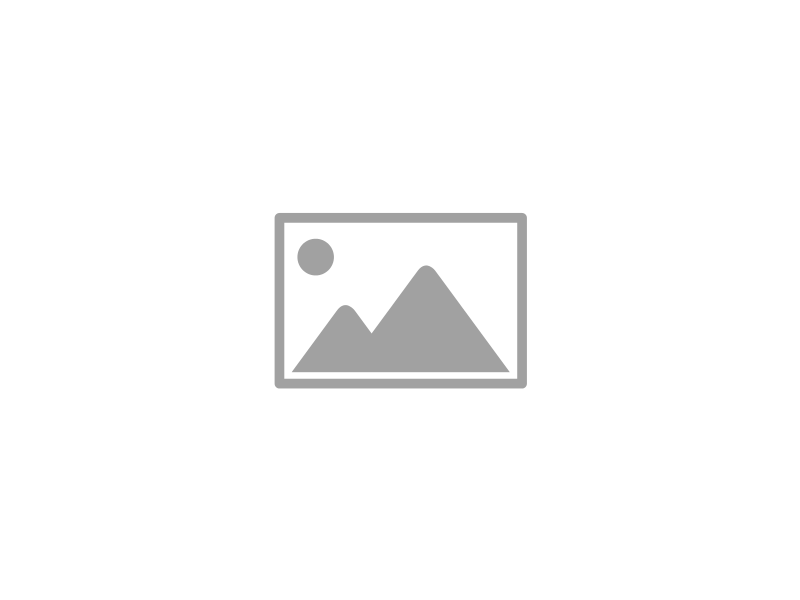You implement technology solutions to keep your network safe from hackers, but what would you do if your systems were bypassed and infiltrated? Every business owner needs to consider this scenario, because even the best of us can fall victim to hacking attacks when we least expect them. Approaching such an event in a reasonable way is your best chance of making it through in one piece.
You implement technology solutions to keep your network safe from hackers, but what would you do if your systems were bypassed and infiltrated? Every business owner needs to consider this scenario, because even the best of us can fall victim to hacking attacks when we least expect them. Approaching such an event in a reasonable way is your best chance of making it through in one piece.
First of all, don’t panic. You need to remain calm and make rational decisions concerning the state of your systems. If you can avoid it, try not to let the occurrence immediately go public. You want to know the extent of the attack before informing anyone of what has happened. You also need to determine how much data was stolen or destroyed, and if your systems are still under the influence of the attacker.
Fully Understand the Scope of the Attack
The first thing that you should do is assess what the exact problem is with your IT systems. Was it actually a data breach, and if so, how did your assailants infiltrate your system? Did they worm their way in through a spam email, or did they steal credentials to your network? Was it a case of user error, or the result of a vulnerability in your software? Be sure to ask all of these important questions so that you can understand the full extent of the attack before doing anything about it.
Know What Data, if Any, Was Stolen
Next, you want to assess which types of data has been stolen, if at all. Did the hacker take data like Social Security numbers, credit card numbers, account usernames, passwords, etc? If you know what parts of your business were infiltrated, then you probably have a good idea of the extent of the damage. It’s especially important to know if you have other data, like health records or personal information, that may have been exposed to the data breach. If so, you may be subject to some serious fines.
Give Your IT Department Time to Clean Up
Your business should be looking into the hacking attack as soon as you know it’s occurred. This helps you to mitigate the damage and contain the problem before it becomes even bigger. You need to make sure that there’s an environment available to work with while your IT department is investigating the issue. Also, make sure that you have the resources available to ensure that your team can stay productive in the interim.
Identify the Real Problem
Hackers frequently use small hacking attacks to cover up other major issues. For example, a virus could be nothing but a distraction to hide a trojan, which would be a much bigger issue that could lead to future data breaches. You need to identify the source of the problem in order to resolve it. Otherwise, you’re just opening up more opportunities for hackers to infiltrate your systems, which could be both counterproductive and costly.
It’s important to remember that in some cases, your business might not necessarily be the target of some mastermind hacking attack, but rather, you may just be a random victim. This could happen when your business falls prey to phishing attacks, malware, and other threats that spread between contacts and unsafe websites.
Understand Your Compliance Liability
Depending on which information was exposed to hackers, you could have a full-on violation of compliance laws on the table. You could be dealing with expensive fines that are more than capable of breaking your budget. Knowing what your stance on compliance is could help you prepare for the oncoming storm, and is a crucial step toward putting a data breach behind you.
Last but not least, you need to make sure that your data breach disaster is your last. Infradapt can help your business prepare its infrastructure for any type of disaster. To learn more, give us a call at 800.394.2301.