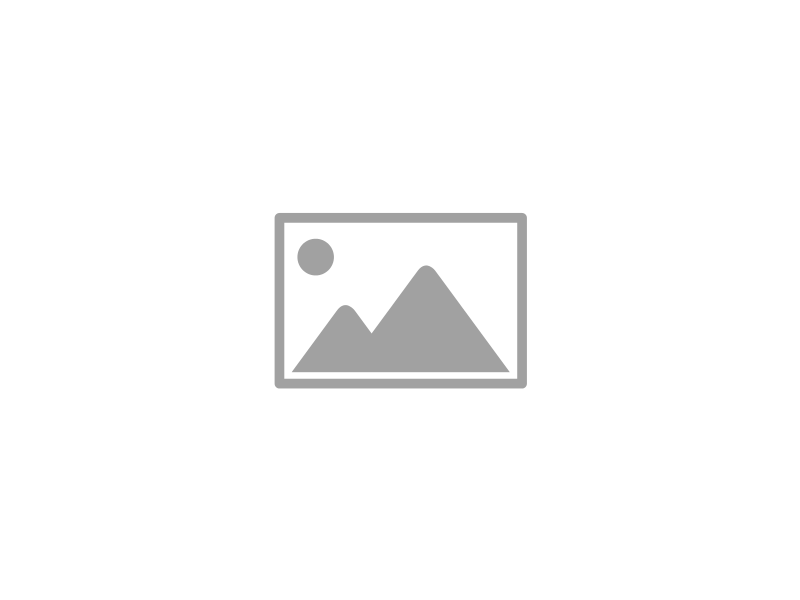Computer hardware doesn’t last forever. Sooner or later, you’ll need to replace your equipment, or risk operations slowing to a crawl due to outdated equipment still in use. Do you have a timetable for replacing your equipment? Do you have a procedure in place to properly dispose of your old hardware? Every organization needs to think through the end-of-life and the afterlife of their computer hardware.
Plan Ahead to Replace Your Technology
Technology is no different than every other aspect of business in that it pays to have a plan. We call this an IT roadmap, which is a plan detailing what equipment needs to be replaced and at what time. A typical IT roadmap takes into account your company’s technology needs over the next one, five, or even ten years. The advantage to having an IT roadmap is that it’s easy to come up with an IT budget so you can set aside money for the equipment you need, instead of running your equipment into the ground and having to replace it when you least expect to.
Alternatively, you could put off replacing your old technology for as long as possible. Although, doing this won’t save you money like you might think it would. Instead, the cost of having to make constant repairs, losing productivity due to downtime, and missing out on the performance-enhancing solutions of the latest technologies, will all eat into your budget and set your company back.
Be Sure to Wipe Your Old Hard Drives
If you’re completely done with an old hard drive, then you’ll want to be sure to wipe all of the data on the drive before disposing of it. Getting a hard drive wiped by a professional is your safest option, which is something Infradapt can handle for you. Also, it’s important to remember that simply deleting your files won’t cut it, seeing as your old files will still be able to be recovered.
Properly Dispose of Your Devices
A way to properly dispose of your old technology needs to be included in your plan. Electronic equipment is made up of components containing toxic chemicals that can leak into the environment. Therefore, you’ll want to properly handle and recycle your e-waste, a task which Infradapt is specially equipped to do. Additionally, be warned that if you simply throw your e-waste in the trash, you’ll never know what will become of it. For example, your old hard drives could end up in the hands of hackers--which can lead to identity theft if the drive isn’t properly wiped.
When it’s time to think about new technology, you’ll find that having a plan and a schedule to replace and refresh your company’s technology will keep operations running smoothly and make these expenses more predictable. Infradapt can assist you in coming up with an IT roadmap that prepares your business for all of your upcoming technology expenses for years to come, as well as properly disposing of your old equipment. To get your very own IT roadmap customized to meet your company’s needs, call us today at 800.394.2301.