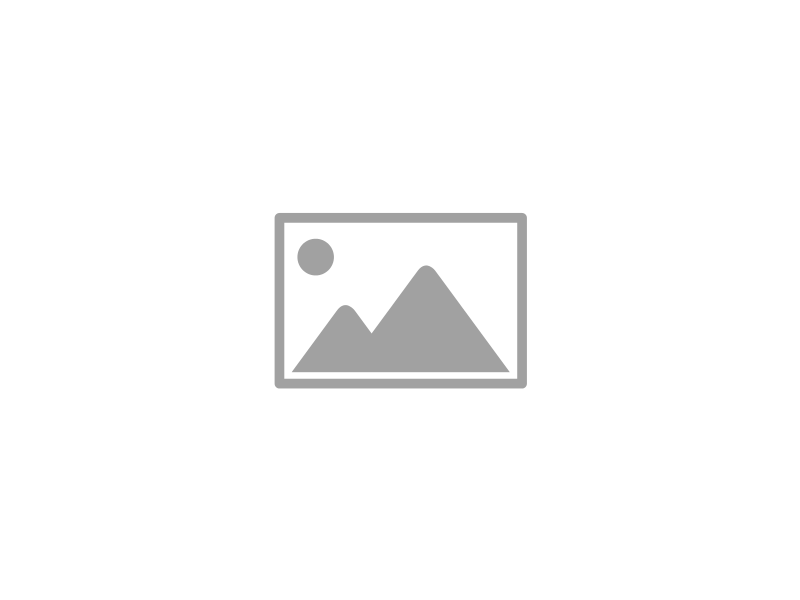By now you’ve surely heard about the benefits of cloud computing, but a new survey by TSO Logic might be just the proof you need to make the leap to the cloud. The survey analyzed 10,000 physical servers and 25,000 virtual machines, and the results are quite revealing!
Infradapt Blog
Businesses are volatile entities that can change drastically at any given moment. All it takes to eliminate data and cause disaster is an unexpected natural disaster, like a flood or fire, or a hardware failure that wipes out mission-critical data. The fact remains that your organization could face significant downtime from data loss, and the future of your business could hang precariously in the mix.
Why Backup and Disaster Recovery is Necessary
If your business doesn’t have a reliable way of recovering from a data loss incident, you need to implement one as soon as possible. It’s been proven time and again that businesses that fail to recover their data within seven days of the incident, will likely go out of business within one year. Here are some of the most common reasons why data loss disaster is so prevalent in the business world.
- Natural disasters: Floods, fires, electrical storms, tornadoes, hailstorms, and more, all have the potential to wipe out your physical infrastructure, and in turn, your digital assets. Therefore, you need to take steps to implement backup and disaster recovery tools, especially if you live in an area that’s prone to weather hazards.
- Cyber attacks: Data breaches are known to cause data loss, either due to the destruction of data, or the theft of it. Furthermore, due to the unpredictability of what a virus or malware can do to your infrastructure, it’s recommended that you try to avoid cyber attacks as often as possible. In particular, ransomware can lock your data away and force you to pay a ransom. More often than not, having a data backup solution is the only way to get your data back without shelling out the big bucks.
- User error: One of the most common causes of data loss is user error. People make mistakes, and even those who have access to data for the purpose of fulfilling their day-to-day duties could accidentally delete a file or move it somewhere it’s not supposed to be. Also of note, users may accidentally hand over credentials to hackers performing phishing scams, which can be a major problem.
- Hardware failure: It’s inevitable that your technology will grow old and be rendered obsolete. It’s your responsibility to notice the warning signs and to replace your technology before it fails. If a critical server component were to go down, you would experience not just downtime, but massive data loss.
What You Need to Look For
Depending on your business’s specific needs, you’ll require a data backup and disaster recovery solution that’s designed to take regular backups and rapidly recover data, among other things. Here are three topics to consider when determining which kind of BDR solution that you want for your business.
- Cloud and off-site backup: You don’t want to store your data backups on in-house tapes. Rather, you want them secure in an off-site location, like the cloud or a data center. This way, you can know that your data is stored in a compliant location that can’t be damaged by natural disasters.
- Quick recovery time: You want to be able to rapidly deploy your business’s data to your infrastructure in order to minimize downtime. Tape backup can make this part of the recovery process long-winded and wasteful, but BDR can automatically deploy your data through the cloud, making recovery practically instantaneous.
- Comprehensive backup: Furthermore, you want to make sure that your data is as recent as possible. Tape backup is inefficient for this purpose, while BDR can take backups of your data as often as every fifteen minutes - maybe even more often.
For more information about BDR, business continuity, and more, contact Infradapt at 800.394.2301.
Thanks to the advancements of virtualization and cloud computing, many businesses are hosting key parts of their IT infrastructure off-site. While this move is great for mobility and productivity, it makes operations extremely dependant upon a working Internet connection. If this scenario describes your organization, what’s your plan to stay productive should your Internet connection fail?
Whether you host just some of your mission-critical data in the cloud or your entire IT infrastructure, a failed Internet connection translates to costly downtime; even those annoying Internet “hiccups” can add up over the course of the workday. Even the best ISPs can’t promise 100 percent uptime, making it very likely that you’ve experienced this pain point before.
Also, what about a worst-case scenario? Imagine for a moment Philadelphia getting slammed with a natural disaster that takes your ISP offline for days. This is more likely to happen than you would think. Here are three solutions to overcome this inconvenience.
Have a Backup IT Infrastructure On-Site
One solution is to have a backup of your infrastructure stored locally on your in-house network. Taking a precaution like this certainly is prudent, although, while locally backing up your infrastructure is a great move, not every business will have the ability or funds needed to enact this proactive measure.
Access a Mobile Network
Another idea to give your office Internet access when your ISP fails is to equip your staff with 4G-enabled laptops and smartphones that can act as temporary hotspots. This will provide your team with the ability to access the files they need over the 4G network, allowing operations to continue humming along. However, before you put a lot of stock into a strategy like this, you’ll first want to check the terms and conditions of your mobile data plan. Having the entire office access your carrier’s 4G network could result in some hefty fees that may or may not be offset by the profits made while working on your mobile network.
Have Your Team Work Remotely
Another approach is to simply take advantage of other working Internet connections that can be found elsewhere. This is one clear advantage to having a mobile workforce. If your office is experiencing Internet troubles, then your staff can take their mobile devices with them to the nearest coffee shop with working Wi-Fi connection, or even work from their homes. A move like this will keep operations going in an emergency situation, and depending on the likes and dislikes of your staff, you may even find such an arrangement to be more productive for your company overall.
According to ZDNet, this option may actually be the best option in terms of overcoming downtime, and it’s worth implementing as a contingency plan: “It's true that businesses are increasingly allowing for remote work and disaster planning is a good argument for it. It may even be worthwhile as an exercise. Require employees to have a plan for working off-site and schedule a day for everyone, or perhaps one department at a time, to do so. You might learn something about productivity while you're at it. 9/11 proved that it's possible your offices may be out of commission for a while. Do you really want to have to make up your plans on the spot when that happens?”
Having a plan in place to account for the loss of Internet is just one of the many potential IT problems that you’ll want to be prepared for. Whether your IT infrastructure is hosted in the cloud or it’s located in-house, there exist a plethora of downtime-causing sceneries that can strike your business at anytime (like hacking attacks, user error, and more). Working with Infradapt to create a bulletproof business continuity plan is the surest way to keep your company up and running, no matter what problems you’re faced with.
To make sure you’re prepared for any and all problems that can affect your technology, call us today at 800.394.2301.
 In an infamous 2012 survey by Wakefield Research, the ignorance of the general public regarding cloud computing was revealed: 51 percent believed that stormy weather interferes with cloud computing, and 29 percent thought that the cloud was an actual cloud. Furthermore, what may elude many computer users is the fact that a process known as virtualization is actually what’s behind cloud computing (not atmospheric conditions).
In an infamous 2012 survey by Wakefield Research, the ignorance of the general public regarding cloud computing was revealed: 51 percent believed that stormy weather interferes with cloud computing, and 29 percent thought that the cloud was an actual cloud. Furthermore, what may elude many computer users is the fact that a process known as virtualization is actually what’s behind cloud computing (not atmospheric conditions).
Essentially, virtualization takes a physical component of your IT infrastructure, like a server or workstation, and stores it in a virtual environment that can be accessed via an online interface. Users that take advantage of cloud computing are familiar with this interface and use it to access their data and applications stored in the cloud. Some popular examples include software like Microsoft OneDrive and Google Drive, as well as email services like Gmail and Outlook.
Another way to understand cloud computing is to view it as keeping your data on someone else’s computer. This computer is located off-site and it is (hopefully) maintained and managed by IT professionals. More often than not, these hosted machines are powerful and can provide you with more computing resources for the money compared to purchasing the same equipment for your office.
Plus, when your cloud data is managed and maintained by professionals like a managed service provider, that’s one less thing for you to worry about so you can better focus on running your business. Alternatively, it’s entirely possible to use the virtualization process for accessing data stored on your in-house servers or workstations. While going this route will provide your company with all of the benefits and advantages of cloud computing, it also means that you’re responsible for the upkeep of your own equipment, so be sure to account for this when choosing this computing option.
When it comes to successfully implementing cloud computing for your business, the better you understand what cloud computing can do, equates to you being able to better take advantage of these benefits. What you want is a cloud service package that’s customized to meet the unique needs of your company, instead of a generic, one-size-fits-all package. To that end, Infradapt takes the time to understand the computing needs of your business, and then match your needs with cloud solutions that are the right fit, whether it be hosting your data in-house or having us manage your cloud data.
To get you started with cloud computing, be sure to ask yourself these questions:
- How much control do you want over your data?
- Are you equipped to take care of your own IT equipment?
- Would it be better for your budget to buy your own IT equipment, or outsource your IT needs?
- Do you have remote workers?
- Do you handle information that’s sensitive in nature and subject to fines if handled improperly?
Finally, it might be in your best interest to go with virtualization instead of cloud computing. While virtualization is what drives cloud computing, you might be able cover your needs with virtualizing your own IT network, instead of migrating your IT infrastructure to the cloud. Of course, the best way to know for sure what your computing needs are is to have a conversation with Infradapt. It’s easy to do, just pick up the phone and call 800.394.2301 to schedule your IT assessment today!
 The cloud is deeply-seated in the way that the modern business handles its day-to-day operations. It’s great for managing access to critical data and applications, making it vastly easier for businesses to optimize operations. With so many great technology innovations revolving around the cloud, how does your business plan on implementing the cloud in 2016?
The cloud is deeply-seated in the way that the modern business handles its day-to-day operations. It’s great for managing access to critical data and applications, making it vastly easier for businesses to optimize operations. With so many great technology innovations revolving around the cloud, how does your business plan on implementing the cloud in 2016?