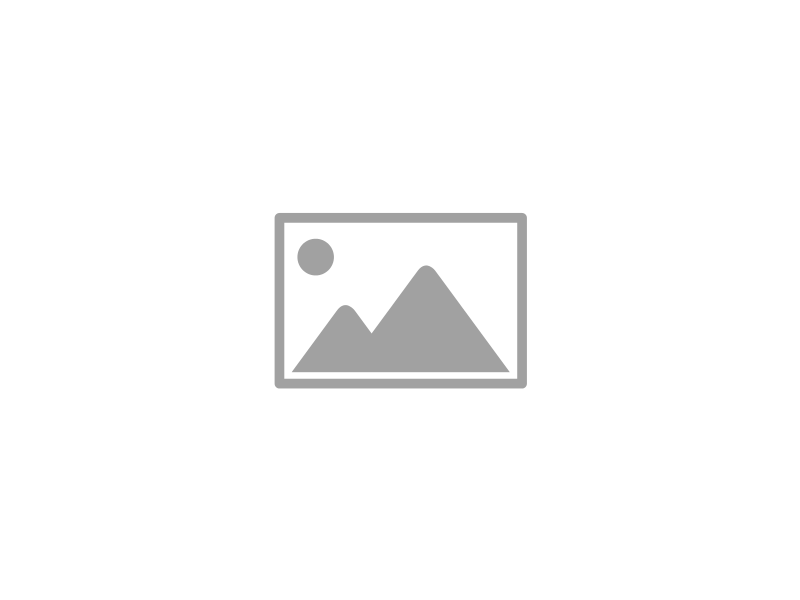Whether you're on the move or at the workplace, your WiFi connection isn't the most secure method of browsing the Internet. Hacking techniques are growing more sophisticated, and you never know who could be observing your connection and Internet activity. Thankfully, there are ways to remediate this issue, like using a Virtual Private Network (VPN).
Whether you're on the move or at the workplace, your WiFi connection isn't the most secure method of browsing the Internet. Hacking techniques are growing more sophisticated, and you never know who could be observing your connection and Internet activity. Thankfully, there are ways to remediate this issue, like using a Virtual Private Network (VPN).
A VPN provides many benefits for your business needs, and brings about two main goals: The VPN hides your network signal with encryption, shielding it from unauthorized viewing, and it hides your IP address by making it appear to be something that it is not, such as a machine in a foreign country or location. There are obvious benefits to this, but let's go over five of the best reasons to use a VPN.
Public WiFi Will No Longer Be a Threat
Unfortunately, this might be news to some people - public WiFi, like your local McDonald's or hotel is not safe, especially for confidential business emails and such. Public WiFi signals are not encrypted, and that can lead to your actions being observed by unwanted eyes. With a VPN, you can connect to public WiFi networks without fear, as the VPN will encrypt your browsing experience and keep you safe from eavesdroppers.
Concealing Your VoIP Calls
Voice-over Internet Protocol (VoIP) can also be taken advantage of if you don't take the proper security measures against hackers. By using a VPN, you'll be able to protect yourself from these eavesdroppers. If you frequently use Skype or any voice-chatting software, it is a good idea to implement a VPN connection.
Avoid Prying Eyes That Could Come Back to Bite You
A hacker that's out to dig up dirt on your business is able to take advantage of the Internet to uncover all kinds of dirt on you and the way you do business. In order to prevent your company from turning into the next Miley Cyrus or Justin Bieber, use a VPN. This prevents your results from being traceable to you - particularly if you cover sensitive topics that could come back to haunt you and your company.
Keep Questionable Content Out of your Network
You don't need to worry about what your employees do on their personal devices with a VPN. No matter what kind of questionable content an employee might look up or access on their computer, it isn't connected to your network when they use their device personally, and use the VPN for business-related activity.
Privacy Is Your Right, Take Advantage of It
As a human being, you have a right to privacy (though the NSA might disagree), and you shouldn't have to broadcast what you're doing on the Internet 24/7 on a normal WiFi connection. You shouldn't need to be monitored constantly. Your business should be able to function properly without anyone stepping on your toes, and your clients would appreciate it if their information was safe from prying eyes, as well!
If a VPN sounds like something you want to install for your business, give Infradapt a call at 800.394.2301. We'll be able to hook you up with a solution to suit your business needs, and you'll be able to rest assured that the only people monitoring your system are us - keeping threats out, and your company safe.