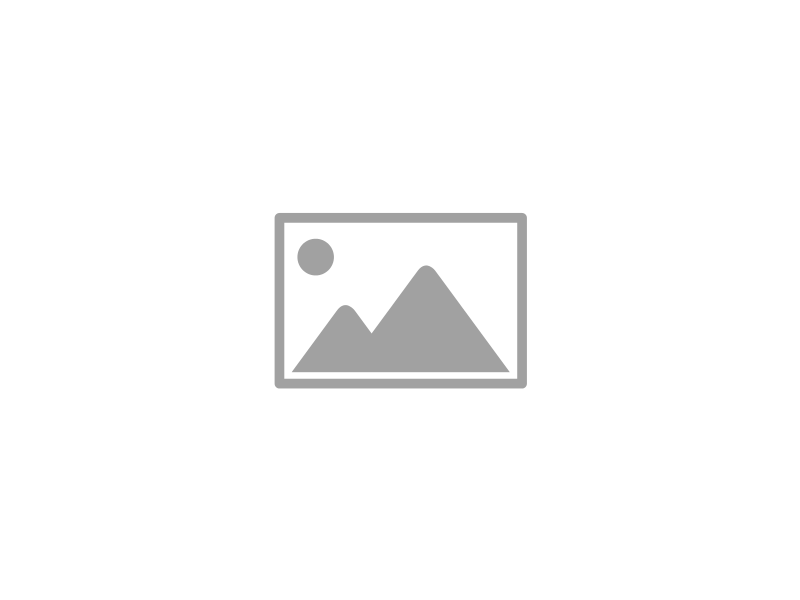The use of mobile and personal devices for work purposes can be beneficial to your business operations. When handled, and supported properly, they have been shown to improve communication methods and increase productivity. However, the popularity of mobile computing, as well as the Internet of Things’ rapid expansion, means it’s more important than ever to make sure that you don’t allow dangerous devices to access your network. To keep your network safe, there are a few Mobile Device Management best practices that you should begin enforcing.
Infradapt Blog
Did you know that, according to Gartner, a whole 80 percent of all employees bring their personal mobile devices to the office? It’s a rather troubling development for business owners who want to secure their data and keep their employees productive. However, this Bring Your Own Device (BYOD) trend has proved extremely beneficial for prepared organizations. This must prompt the question of how your business manages mobile devices in the workplace.
The usual response to mobile devices appearing in offices is either the employer supplying company devices, or preventing their use altogether. Unfortunately, neither of these are all positive, so it’s best to approach the situation with an informed and open mind. What follows are the circumstances that come with each approach.
Company-Provided Mobile Devices
Depending on the kind of work your organization does, providing company devices might be beneficial for employees. However, you’ll need to consider all of the finer details, including which platform the devices run on (iOS, Android, Windows), contract terms, and how your organization plans on controlling and protecting data located on the devices. Creating a policy that clearly outlines how work and personal information is separated on the device, the privileges that the employee has with the device, a plan if the device is ever misplaced, and what happens when the employee quits, is the key to guaranteeing data security.
Unfortunately, this is often seen as a quick fix. You are spending money and forcing your employees to comply with the rules, but this doesn’t fix the problem of controlling data on its own. Statistics also show that employees aren’t particularly unhappy about company-owned devices, but that the solution can feel like a slap in the face to employees who work well using their own personal devices. On the other hand, some staff might feel excited about a brand new smartphone on the company’s budget, so it’s up to you to determine what the best approach to this situation is.
Banning Personal Devices Altogether
Some employers will just fully ban access to personal devices, which means that any employee using them for any reason will be written up or face similar consequences. While this can protect your data, this will likely create a rift between your employees and management. You might only be trying to protect your data, but they’ll only see this as management making their jobs more difficult. While this doesn’t necessarily happen all the time, it’s still often enough to cause concern. It’s also problematic for your organization, as mobility is likely something that your competitors have considered implementing themselves.
Thankfully, There Are Options
If you can meet your employees in the middle ground of this sensitive topic, they’ll be thankful for it. By this, we mean taking the time to discuss data security with your employees while allowing them to use their own personal devices, so long as they abide by your protocol. Employers have the opportunity to push policies such as including some type of authentication on their devices (passwords, pins, patterns, etc), alongside secondary measures such as two-factor authentication on accounts located on the device. Providing the employer with the rights to revoke access to email and the ability to wipe data in the event of a stolen device must also be a point of discussion.
Laptops brought from home should be outfitted with company antivirus protection and remote monitoring, along with the ability to set up a VPN or hosted desktop solution so that there's no need to worry about what sorry state the device is in. This can also make it easier to solve troubles with software licensing and accessing company data while on a public Wi-Fi connection.
The best way to approach personal mobile devices in the office is by implementing a BYOD strategy. This should be capable of responding to any and all security discrepancies that may arise from mobile devices being used for work purposes. If you’re having trouble putting together such a policy, it’s in your best interest to reach out to professional technicians for consultation. Infradapt can help your organization put together a solid BYOD policy that keeps your data secure. To learn more, reach out to us at 800.394.2301.
Did you know that a whopping two-thirds of U.S. adults own a smartphone? This figure is still climbing and the presence of employee-owned smartphones has dramatically changed the face of office. Businesses that aren’t prepared for this major influx of devices are setting themselves up for some major problems.
Employees bringing their devices to work is an IT trend known as BYOD (Bring Your Own Device). In order to make mobile devices in the workplace work for you, you’re going to need to implement a comprehensive BYOD strategy. If you don’t, then your IT network will be a virtual Wild Wild West of sorts as different devices across the entire technology spectrum access your company’s sensitive data. If some of these devices contain malware or data is downloaded to an employee’s device, and the device becomes lost or stolen, you’d be toast. Crises like these can easily be prevented by having a solid BYOD strategy.
To be sure, the benefits of having mobile devices in the workplace make BYOD worth the effort; employees that use their own devices are more innovative, more productive, and are generally happier about their job. To take advantage of these benefits, you’re going to want to cover all of these bases with your company’s BYOD strategy.
- Identify potential risks: Unsecured devices can easily contain viruses and malware, which can damage your system. Plus, an employee-owned device without privacy protections can pose the problem of hackers stealing the data on the device, which would essentially be stealing your data. By taking into account and protecting your network from every possible risk, you’ll be able to use mobile devices with confidence.
- Define a clear BYOD policy: As is the case with any policy, the clearer you are, the better. A solid BYOD policy encompasses your entire IT infrastructure, along with every possible access point. Additionally, if you’re able to clarify your IT goals and what you’re looking to achieve with mobile devices, then you can draft a BYOD policy that can maximize these goals.
- Consider regulations and compliance issues: If confidential information, like medical records, aren’t stored properly and get leaked by way of mobile devices, it can carry a hefty fine from laws like PCI and HIPAA. Concerning data of this sensitive nature, your BYOD policy needs to follow these laws down to the letter.
- Keep track of used devices: Every device that accesses your network needs to be accounted for. For example, you can’t have random devices logging on, accessing files, and then disappearing with that information. If an employee loses a device with company information on it, or even sells it to a third party, then you would have no idea who would get to see your data.
- Train your staff: When it comes to BYOD, educating your staff is key. If they’re on board with your BYOD policy and fully understand the ramifications of breaking it, then you will be able to rest assured that all of the devices popping up around the office are helping your organization, not hindering it.
As you can imagine, BYOD policies are not a one-size-fits-all policy for every business. Each business has different needs, IT goals, and security risks. Therefore, in order to get the most comprehensive BYOD strategy for your company, you’re going to want to consult with the IT professionals at Infradapt. We know what questions to ask and what to look for in your IT network so that your organization can take full advantage of this trend.
Additionally, we have great tools at our disposal, like our mobile device management solution that can help you control what all of the devices are doing on your network, like adding permissions regarding which files these devices can access. To implement an airtight BYOD strategy for your business, call Infradapt today at 800.394.2301.
 If you allow your team to bring their mobile devices to work and use them for work purposes, you’re aware of the challenging nature of integrating devices like smartphones and tablets into the work environment. They allow employees to keep up with their email and stay productive while away from their desk, but they also present a security challenge that’s not so easily fixed. How can your business address the potential issues regarding these devices?
If you allow your team to bring their mobile devices to work and use them for work purposes, you’re aware of the challenging nature of integrating devices like smartphones and tablets into the work environment. They allow employees to keep up with their email and stay productive while away from their desk, but they also present a security challenge that’s not so easily fixed. How can your business address the potential issues regarding these devices?
 A common occurrence in the business world is the employee who wants to use their sweet new smartphone for the purposes of work. The average business owner might be ecstatic that the employee wants to get more done in the day, especially when the device isn’t on the company’s dime. However, some professionals forget that these smartphones aren’t immune to being misplaced or stolen.
A common occurrence in the business world is the employee who wants to use their sweet new smartphone for the purposes of work. The average business owner might be ecstatic that the employee wants to get more done in the day, especially when the device isn’t on the company’s dime. However, some professionals forget that these smartphones aren’t immune to being misplaced or stolen.