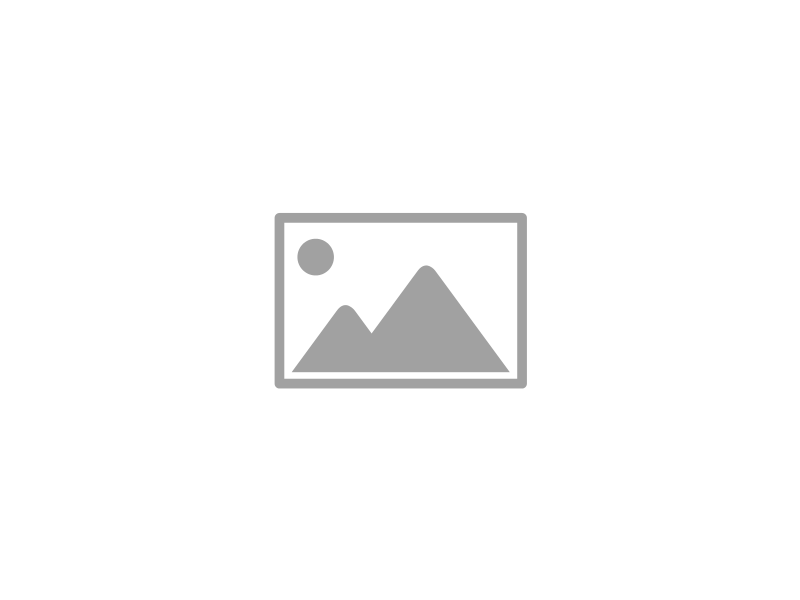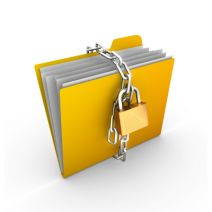Voice over Internet Protocol, or VoIP, is a voice communication solution that’s grown exceedingly popular in the workplace environment. One of the reasons it’s preferred is that it cuts costs on your cable bill, and allows for maximum mobility. Unfortunately, even a solution as reliable as VoIP can have a few minor kinks that will need troubleshooting. Here are two ways your business can optimize your VoIP solution.
Voice over Internet Protocol, or VoIP, is a voice communication solution that’s grown exceedingly popular in the workplace environment. One of the reasons it’s preferred is that it cuts costs on your cable bill, and allows for maximum mobility. Unfortunately, even a solution as reliable as VoIP can have a few minor kinks that will need troubleshooting. Here are two ways your business can optimize your VoIP solution.
Make Sure Your Internet Connection is Substantial
Any online technology that your business utilizes will need a strong and stable Internet connection in order to function properly. An Internet connection that constantly drops out could lead to dropped calls with VoIP, which is both embarrassing and unprofessional, especially if you’re in the middle of important business discussions. Downtime is something that you want to avoid at all costs, especially if there’s a significant portion of your infrastructure and files that are stored in the cloud. CyberTrend explains:
If you’ve ever been on a VoIP call and heard the other person’s voice cutting out, then you’ve experienced jitter, which is due to occasional packet loss. Other issues, such as echo and delay, also impact the quality of a VoIP call and are often caused by network-related issues.
Therefore, guaranteeing that your Internet connection can handle sufficient amounts of traffic is an imperative part of optimizing the way you use your VoIP solution. You should work with your Internet service provider to ensure that your connection is both secure and stable, but if you need help understanding the specific needs of your business, Infradapt can give you an idea of what you need.
Make Sure Your Network Can Handle the Traffic
Bandwidth is a fickle mistress for organizations utilizing resource-intensive technology, and even for growing companies. For example, a small startup might have been able to get by just fine at first, but as a company grows, its number of employees will increase, and so does the strain put on its Internet connection. Older networks in particular might not enjoy the increased workload that VoIP services tend to exert without some retooling. Generally speaking, older networks will probably have trouble keeping up with new technology simply because they’re aging, which can negatively affect your ability to get work done. CyberTrend explains:
If you run your VoIP system in-house over your own network and encounter performance issues, then it's possible your current network was set up “using older assumptions,” says Dan Conde, Enterprise Strategy Group analyst. When your network was built, he says, you perhaps only had regular landline phones and “were not set up properly for VoIP.”
The best way to guarantee that your business’s network will work well with Voice over Internet Protocol is to contact Infradapt. Our expert technicians can perform a comprehensive analysis of your network infrastructure to ensure that any choke points or bottlenecks have been addressed, and that your data is being deployed at optimal efficiency. Doing so will help to make VoIP an easier solution to take advantage of.
Troubleshooting problems with your VoIP solution doesn’t have to be painful. Not only can Infradapt aid in the troubleshooting process, but we can also help you set up VoIP, if you don’t already have a solution put in place. Our technicians are trained in maintaining and implementing new VoIP technology, so you can rest easy knowing that you’re in capable hands.
One of the primary goals of your VoIP solution is for it to be completely scalable for your needs. Furthermore, we can host your VoIP solution for you, which means it’s hands-off maintenance. For more information about getting started with VoIP, give us a call at 800.394.2301.